The so-called "GodMode" is actually a shortcut that gives us a simpler way to access our control panel. It is a folder containing shortcuts to all the customization settings to control your computer in a neat way. The following steps will tell you how to activate this GodMode.
Step 1--> Create a new folder.
 |
| GodMode Icon |
Step 2--> Rename its as "GodMode.{ED7BA470-8E54-465E-825C-99712043E01C}" (Without Quotes), then press Enter.
Once this is done, the icon will change to that of Control panel.
NOTE- Do NOT try this in Windows Vista, it may Crash!
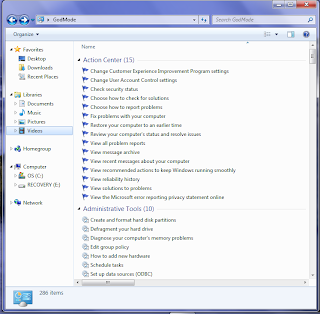 |
| GodMode |


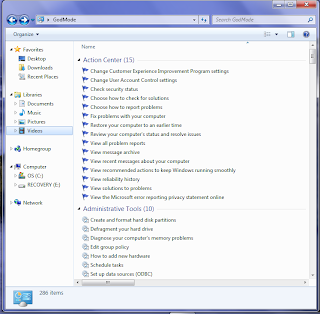

No comments:
Post a Comment